kuroko2
Administrator Guide
Components
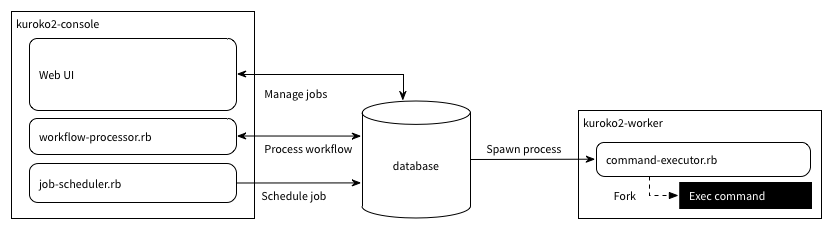
Web UI (Web console)
The Web UI (Web console) is a rails application.
Daemons
All kuroko2 daemons backend is serverengine gem.
Example systemd unit files are available here.
job-scheduler
./bin/rails runner Kuroko2::Servers::JobScheduler.new.run
workflow-processor
./bin/rails runner Kuroko2::Servers::WorkflowProcessor.new.run
command-executor
./bin/rails runner Kuroko2::Servers::CommandExecutor.new.run
Configuration
Kuroko2’s configuration file is config/kuroko2.yml.
url
A your Kuroko2 application URL.
url: 'my.kuroko2.host.expample.com'
action_mailer
The options to ActionMailer. See details at Action Mailer Basics in Ruby on Rails Guides.
action_mailer:
delivery_method: 'smtp'
smtp_settings:
address: 'your.smtp.example.com'
port: 25
domain: 'example.com'
custom_tasks
A hash table in the custom task name and class name.
custom_tasks:
custom_task1: CustomTaskClass
See details in Adding custom tasks.
notifiers
Notifiers settings.
The mail option is required, others is optional.
notifiers:
mail:
mail_from: 'no-reply@example.com'
mail_to: "kuroko+<%= Socket.gethostname %>@example.com"
slack:
webhook_url: 'https://localhost/test/slack'
webhook:
secret_token: '<%= ENV["KUROKO2_WEBHOOK_SECRET_TOKEN"] %>'
execution_logger
Select a execution logger storage and options.
Supported storages are
- Void: Do not log anything.
- CloudWatchLogs: Use Amazon CloudWatch Logs.
execution_logger:
type: 'CloudWatchLogs'
option:
group_name: 'kuroko2'
app_authentication
Authentication settings. It supports only Google OAuth.
app_authentication:
google_oauth2:
client_id: '<%= ENV["GOOGLE_CLIENT_ID"] %>'
client_secret: '<%= ENV["GOOGLE_CLIENT_SECRET"] %>'
options:
hd: '<%= ENV["GOOGLE_HOSTED_DOMAIN"] %>'
Addtional configuration to Kuroko2::Servers::CommandExecutor
| Environment variable | Details | Required |
|---|---|---|
| HOSTNAME | A hostname to display on Web UI. | NO |
| QUEUE | A queue name to execute. Default value is “@default”. | NO |
| NUM_WORKERS | The number of workers. Default value is 4. | NO |
Adding custom tasks
1. Create a custom task directory to your application.
$ cd your_kuroko2_rails_apps/
$ mkdir -p lib/kuroko2/workflow/task/
2. Put a custom task class in your custom task directory.
module Kuroko2
module Workflow
module Task
class MyProjectRunner < Execute
def chdir
'/home/alice/my_project'
end
def shell
"bundle exec ./bin/rails runner -e production #{Shellwords.escape(option)}"
end
end
end
end
end
3. Add to config/kuroko2.yml.
custom_tasks:
my_project_runner: MyProjectRunner
4. You can use custom task in job scripts.
env: VAL1=A
env: VAL2=B
my_project_runner: MyProject::Batch1.run
Monitoring Kuroko2 stats
You can monitor the Kuroko2 statuses at below endpoints.
- /v1/stats/waiting_execution
- /v1/stats/instance
How to upgrade Kuroko2
$ bundle update kuroko2
$ ./bin/rake kuroko2:install:migrations
$ ./bin/rake db:migrate